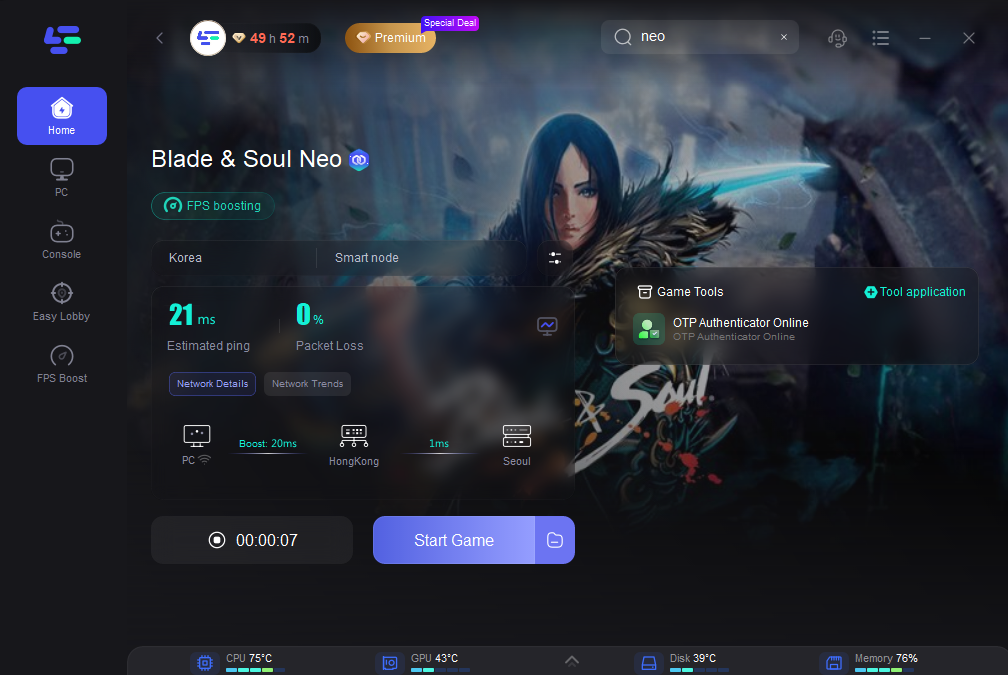Article Conquer Lag: The Ultimate Guide to Reducing Ping in Online Games
Introduction
In the adrenaline-pumping world of online gaming, milliseconds can mean the difference between victory and defeat. One of the most frustrating obstacles for any gamer is high ping – that dreaded delay between your actions and their appearance on the screen. High ping leads to lag, rubberbanding, and missed shots, turning thrilling matches into frustrating experiences.
This comprehensive guide will equip you with the knowledge and tools to understand ping, identify the causes of high ping, and, most importantly, provide a wealth of actionable strategies to significantly reduce your ping and reclaim your competitive edge. Whether you’re a casual player or a dedicated esports enthusiast, this article will help you conquer lag and enjoy smoother, more responsive gameplay.
Understanding Ping: The Foundation of Smooth Gameplay
Ping, often measured in milliseconds (ms), represents the round-trip time it takes for a data packet to travel from your computer to the game server and back. In simpler terms, it’s the time it takes for your actions to register in the game world.
- Low Ping (Ideal): A ping below 50ms is generally considered excellent. Gameplay feels responsive, and your actions are executed almost instantly.
- Moderate Ping (Acceptable): A ping between 50ms and 100ms is usually playable. You might experience slight delays, but the game remains generally enjoyable.
- High Ping (Problematic): A ping above 100ms can cause noticeable lag, making it difficult to react quickly and accurately. Gameplay becomes frustrating and unreliable.
- Unacceptable Ping: Pings that exceed 200ms make most games unplayable.
Factors That Contribute to High Ping
Before diving into solutions, it’s crucial to understand the various factors that can contribute to high ping:
-
Distance to the Game Server: The physical distance between your location and the game server is a primary factor. The farther the data must travel, the higher the ping.
-
Internet Connection Type:
- Fiber Optic: Offers the lowest latency and most stable connection, ideal for gaming.
- Cable: Generally good, but can be affected by network congestion during peak hours.
- DSL: Slower than cable and fiber, and more susceptible to distance-related signal degradation.
- Satellite: Highest latency due to the immense distance data must travel to and from space. Not recommended for online gaming.
- Mobile/Wireless: Latency fluctuates due to signal strength, interference, and network congestion.
-
Internet Service Provider (ISP): Your ISP’s network infrastructure, routing policies, and overall performance significantly impact your ping.
-
Network Congestion: Network congestion occurs when multiple devices on your network are simultaneously using bandwidth-intensive applications, such as streaming video, downloading files, or online gaming.
-
Router Quality and Configuration: An outdated or poorly configured router can introduce latency and packet loss.
-
Wi-Fi vs. Ethernet: Wi-Fi connections are generally less stable and have higher latency than wired Ethernet connections.
-
Firewall and Antivirus Software: These security measures can sometimes interfere with network traffic, increasing ping.
-
Background Processes: Applications running in the background can consume bandwidth and processing power, affecting gaming performance.
-
VPN Usage: While VPNs can enhance privacy, they often add latency due to the extra routing steps.
-
Game Server Issues: In some cases, high ping may be caused by problems on the game server itself, such as server overload or maintenance.
Strategies to Reduce Ping and Optimize Your Gaming Experience
Now that we’ve identified the causes of high ping, let’s explore a comprehensive range of strategies to minimize latency and enhance your online gaming experience:
-
Choose the Right Game Server:
- Select servers located closest to your geographical location. Most games provide server lists with ping information.
- Avoid playing on servers in distant regions, as this will inevitably lead to higher ping.
-
Switch to a Wired Ethernet Connection:
- Connect your computer directly to your router using an Ethernet cable. This provides a more stable and reliable connection compared to Wi-Fi, minimizing latency and packet loss.
- If you must use Wi-Fi, try to position your computer closer to the router and minimize obstructions.
-
Optimize Your Router:
- Update Router Firmware: Regularly update your router’s firmware to ensure optimal performance and security.
- Prioritize Gaming Traffic (QoS): Enable Quality of Service (QoS) settings on your router to prioritize gaming traffic over other applications. This ensures that your game receives the necessary bandwidth for smooth gameplay.
- Use a Gaming Router: Consider investing in a gaming router designed with features like QoS, low latency, and optimized routing algorithms.
- Restart Your Router: Periodically restart your router to clear its cache and refresh its settings.
-
Minimize Network Congestion:
- Close Unnecessary Applications: Close any applications that are consuming bandwidth in the background, such as streaming services, file downloads, and torrent clients.
- Limit Device Usage: Reduce the number of devices connected to your network while gaming.
- Schedule Downloads: Schedule large downloads for off-peak hours to avoid network congestion during gaming sessions.
-
Optimize Your Computer:
- Close Background Processes: Close unnecessary applications and processes running in the background to free up system resources.
- Update Graphics Drivers: Keep your graphics drivers up to date for optimal gaming performance.
- Disable Unnecessary Programs: Disable startup programs that you don’t need to run in the background.
- Run a Virus Scan: Ensure that your computer is free of malware and viruses, which can consume system resources and interfere with network performance.
-
Adjust Game Settings:
- Lower Graphics Settings: Reduce the game’s graphics settings to decrease the load on your computer and improve frame rates, which can indirectly reduce perceived lag.
- Disable Unnecessary Visual Effects: Disable unnecessary visual effects that can strain your system’s resources.
-
Optimize Your Internet Connection:
- Contact Your ISP: If you consistently experience high ping, contact your ISP to inquire about potential network issues in your area. They may be able to identify and resolve problems that are affecting your connection.
- Upgrade Your Internet Plan: If you have a slow internet connection, consider upgrading to a faster plan with higher bandwidth.
- Use a Ping Reduction Service: Some services are designed to optimize your internet connection for gaming by routing your traffic through faster servers and reducing latency.
-
Firewall and Antivirus Configuration:
- Add Game Exceptions: Configure your firewall and antivirus software to allow the game’s executable file and network traffic.
- Temporarily Disable Security Software: As a test, temporarily disable your firewall and antivirus software to see if it improves your ping. If it does, you may need to adjust their settings.
-
VPN Considerations:
- Use a Gaming-Optimized VPN: If you must use a VPN, choose one specifically designed for gaming with low latency and fast speeds.
- Select a Server Close to the Game Server: Connect to a VPN server located as close as possible to the game server to minimize latency.
-
Monitor Your Ping:
- Use In-Game Ping Displays: Most online games provide an option to display your ping in real-time. Use this feature to monitor your ping and identify any sudden spikes or fluctuations.
- Use Ping Monitoring Tools: Use network monitoring tools to track your ping to specific game servers and identify any potential issues.
Conclusion
High ping can be a frustrating obstacle in the world of online gaming, but it’s not an insurmountable problem. By understanding the factors that contribute to high ping and implementing the strategies outlined in this guide, you can significantly reduce latency, improve your gameplay experience, and gain a competitive edge. Remember to experiment with different solutions and monitor your ping to determine what works best for your specific situation. With a little effort and optimization, you can conquer lag and enjoy smoother, more responsive online gaming sessions.