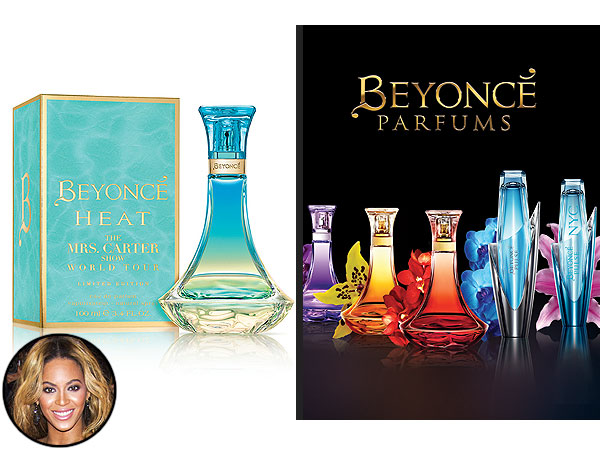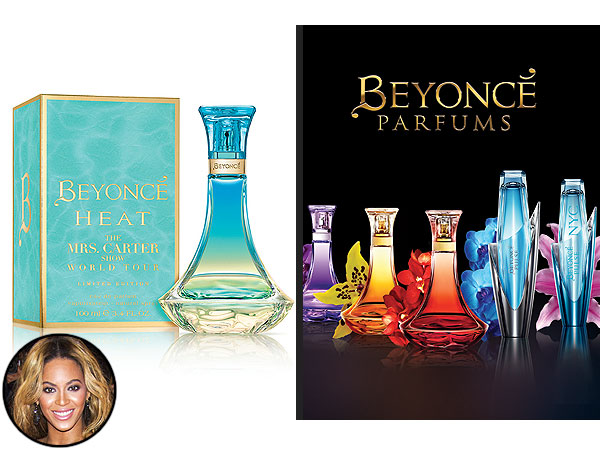In the rapidly evolving landscape of mobile gaming, the choice of development tools and frameworks significantly influences the quality, performance, and innovation of a game. Apple’s ecosystem offers a suite of powerful frameworks that empower developers to create visually stunning, interactive, and immersive experiences. Understanding these tools is essential for both aspiring and experienced game developers seeking to leverage the full potential of Apple devices and reach a global audience.
Table of Contents
- Fundamental Concepts of Apple Frameworks for Developers
- Enhancing Creativity with Apple Frameworks
- Technical Foundations and Integration
- Supporting Multilingual and Global Audience Engagement
- Business Models and Developer Support in the Apple Ecosystem
- Comparing Apple Frameworks with Google Play Development Tools
- Non-Obvious Aspects and Advanced Topics
- Practical Examples and Case Studies
- Conclusion: The Power of Apple Frameworks in Driving Creative Innovation
Fundamental Concepts of Apple Frameworks for Developers
Apple provides a comprehensive set of frameworks designed to streamline game development on iOS, macOS, and other Apple platforms. These frameworks serve as building blocks that enable developers to craft rich, performant, and visually appealing games. They facilitate efficient coding, hardware optimization, and seamless integration with Apple services, making them invaluable tools for modern game creation.
What are Apple frameworks and how do they facilitate game creation?
Apple frameworks are modular software libraries that provide pre-built functionalities, ranging from graphics rendering to augmented reality. They allow developers to focus on game design and mechanics without reinventing the wheel. For example, SpriteKit simplifies 2D game development with ready-to-use physics and animation tools, while Metal offers low-level access to GPU for high-performance graphics and computations.
Key frameworks: SpriteKit, SceneKit, Metal, and ARKit
| Framework | Purpose | Typical Use Cases |
|---|---|---|
| SpriteKit | 2D graphics and animation | Platformer games, card games, casual titles |
| SceneKit | 3D graphics and physics | 3D puzzles, simulations, educational games |
| Metal | Graphics rendering and compute shaders | High-end AAA games, VR, AR applications |
| ARKit | Augmented reality experiences | AR games, interactive storytelling, retail apps |
Enhancing Creativity with Apple Frameworks
Apple’s frameworks unlock a realm of possibilities for creative game developers. By providing tools that handle complex graphics, physics, and interactivity, they allow creators to focus on innovation and storytelling. For instance, install parrot talk app as a practical example of how developers can incorporate real-time communication features into games using Apple’s frameworks.
Supporting visual and interactive richness in games
Frameworks like SpriteKit and SceneKit enable detailed animations, realistic physics, and immersive environments. For example, a puzzle game can leverage SceneKit to render detailed 3D objects that respond naturally to user input, enhancing engagement and realism. The ability to integrate ARKit further transforms gameplay by blending virtual and real-world elements seamlessly.
Case studies of innovative features enabled by frameworks
A notable example is the game Pokémon GO, which utilizes ARKit to project virtual creatures into the real world. This innovative use of augmented reality not only enriches user experience but also sets new standards for interactive gaming. Similarly, indie developers have used SpriteKit to create visually appealing casual games that perform smoothly across Apple devices.
Comparison with Google Play development tools
While Google Play offers tools like Android Studio and OpenGL ES, developers often find Apple’s frameworks more integrated and optimized for hardware acceleration on iOS devices. This integration simplifies the development process and enhances performance, especially for graphics-intensive games. Practical experience shows that developers leveraging Apple’s frameworks can achieve higher visual fidelity with less effort, illustrating how understanding these tools is crucial for competitive game development.
Technical Foundations and Integration
Creating games within Apple’s ecosystem involves familiar programming languages such as Swift and Objective-C, along with the Xcode development environment. These tools provide a robust platform for designing, coding, testing, and deploying games. For example, Swift’s modern syntax and safety features make it easier to write complex game logic, while Xcode offers powerful debugging and performance analysis tools.
Workflow from concept to deployment
The typical process involves conceptualizing game mechanics, creating assets, coding with frameworks like SpriteKit or Metal, testing on real devices, and finally submitting to the App Store. Utilizing cross-platform tools like Unity or Unreal Engine can streamline this process, allowing developers to target multiple platforms, including Android and Windows, alongside iOS. This approach maximizes reach while maintaining high performance within the Apple ecosystem.
Utilizing cross-platform SDKs
SDKs such as Unity provide plugins that integrate seamlessly with Apple frameworks, enabling developers to incorporate advanced graphics and AR features without extensive platform-specific coding. This flexibility accelerates development cycles and helps indie developers produce polished games that can compete globally.
Supporting Multilingual and Global Audience Engagement
Apple’s support for over 40 languages, including localization tools within Xcode, empowers developers to adapt their games for diverse audiences. Proper localization involves translating text, adjusting cultural references, and customizing UI elements to resonate globally. For example, successful multilingual releases like Clash of Clans demonstrate how localizing content boosts user engagement and revenue.
Localization strategies using Apple’s tools
- Using Xcode’s Localization feature to manage multiple language versions
- Incorporating localized assets and UI adjustments dynamically
- Testing localization through simulators and real devices
Business Models and Developer Support in the Apple Ecosystem
Apple’s Small Business Program and revenue-sharing policies provide a supportive environment for indie developers. Access to advanced frameworks and tools through the Apple Developer Program enables small teams to create high-quality games without prohibitive costs. Monetization strategies often include in-app purchases, subscriptions, and ads, all facilitated within the Apple ecosystem’s secure environment.
Case example: small developers leveraging frameworks and programs
Consider a solo developer who uses SpriteKit to build a casual puzzle game. By utilizing Apple’s developer support and frameworks, they can efficiently optimize performance, localize content, and monetize via the App Store. This practical approach illustrates how understanding and leveraging Apple’s tools can significantly impact the success of indie projects.
Comparing Apple Frameworks with Google Play Development Tools
Google Play offers development environments like Android Studio, with frameworks such as OpenGL ES and Vulkan for graphics. While these are powerful, developers often find Apple’s frameworks more tightly integrated with hardware, leading to smoother performance and better graphics capabilities on iOS devices. For example, a game optimized with Metal can deliver console-like visuals on iPhone, which is more challenging to achieve with Android’s open graphics APIs.
Real-world example: popular games using similar concepts
Games like Fortnite and Among Us benefit from optimized graphics pipelines, which in Apple’s case, rely heavily on Metal, demonstrating the practical advantages of native frameworks. Conversely, many Android titles utilize Vulkan, showcasing the importance of understanding platform-specific tools for maximizing game quality.
Non-Obvious Aspects and Advanced Topics
Advanced game development involves integrating emerging technologies like augmented reality (AR) and machine learning. ARKit enables developers to create highly immersive AR games that respond to real-world physics and environmental data. Performance optimization techniques, such as efficient memory management and GPU utilization, are crucial for maintaining smooth gameplay. Looking ahead, AI-driven content generation and adaptive difficulty are poised to become standard features in Apple-supported games.
Leveraging AR with ARKit for immersive experiences
ARKit provides tools for tracking device movement, detecting planes, and integrating virtual objects into the real world. Developers can create interactive puzzles, educational tools, or retail experiences that adapt dynamically to user environments. This technology exemplifies how frameworks can drive innovation beyond traditional gaming paradigms.
Future trends: AI and machine learning in game development
Apple’s Core ML framework makes it feasible to embed machine learning models directly into games, enabling features like personalized content, intelligent NPCs, and real-time language translation. Staying ahead involves understanding these advanced tools and their integration within the broader development workflow.
Practical Examples and Case Studies
Many successful titles illustrate the power of Apple frameworks. For instance, a game built with SpriteKit may feature detailed 2D animations and physics, optimized for iOS devices. Cross-platform adaptation often involves adjusting features to maintain performance on Android devices, which may lack native support for certain Apple-specific APIs. Learning from these projects helps developers understand best practices and pitfalls.